Élő videó mód
Interaktív 3D térkép — Intelligens térképvizualizáció
Fedezze fel a hatékony intelligens térképezési megoldást
Az interaktív 3D térkép a kamerák pozícióit egy helyszíntérképre illeszti, és ugyanabban az ablakban jeleníti meg a kamerák nézeteit. Azonnal meghatározhatja, hogy hol található a kiválasztott kamera. Az aktuális elrendezésen lévő kamerák állapotuk szerint színkóddal vannak jelölve.
Immersion módban egy félig áttetsző videó jelenik meg a térképen. Így könnyen láthatóvá válik, hogy egy objektum hol található és merre tart, ami hatékony nyomon követést és felügyeletet biztosít.
Többszintes épületek monitorozása
Többszintes interaktív 3D térkép
Az Axxon One legújabb fejlesztéseivel a többszintes épületek felügyelete egyszerűvé válik. Intuitív felületünk az összes kamerát egy térképre helyezi, állapotuk szerint színkódolva, így biztosítva, hogy azonnal észrevegye az esetleges problémákat. Egyetlen kattintással pontosan meghatározhatja a kiválasztott kamera pontos helyét a térképen, és az átfogó felügyelet érdekében könnyedén válthat a különböző emeletek nézetei között.
OpenStreetMap és Google Maps integráció
Geotérképek a nagyobb területek megfigyeléséhez
Tapasztalja meg az OpenStreetMap (OSM) és a Google Maps zökkenőmentes integrációját, amikor az interaktív 3D térképet használja asztali és webes klienseinkben egyaránt. A rugalmasságot növelve választhat bitmap vagy vektoros térképeket is. A geotérképek alkalmazkodóképességet kínálnak a nagy és elosztott rendszerekhez. A szolgáltatók folyamatosan frissítik őket, így mindig a legfrissebb helyszíntérképekhez férhet hozzá. Növelje a térképezési élményt a fokozott felügyelet és a helyzetfelismerés érdekében.
FrameMerge
Vegye át az irányítást a kiterjesztett területek felett a proaktív reagálás érdekében
A FrameMerge használatával:
- Kombináljon panorámaképet akár 3 kameraképből.
- Tekintse meg a kapott videót élő vagy archiválási módban.
- Panoráma videók exportálása szabványos .avi vagy .mkv fájlokba.
- Válassza és nagyítsa ki a panorámakép bármely részét egy kapcsolódó Párbeszédpanelen.
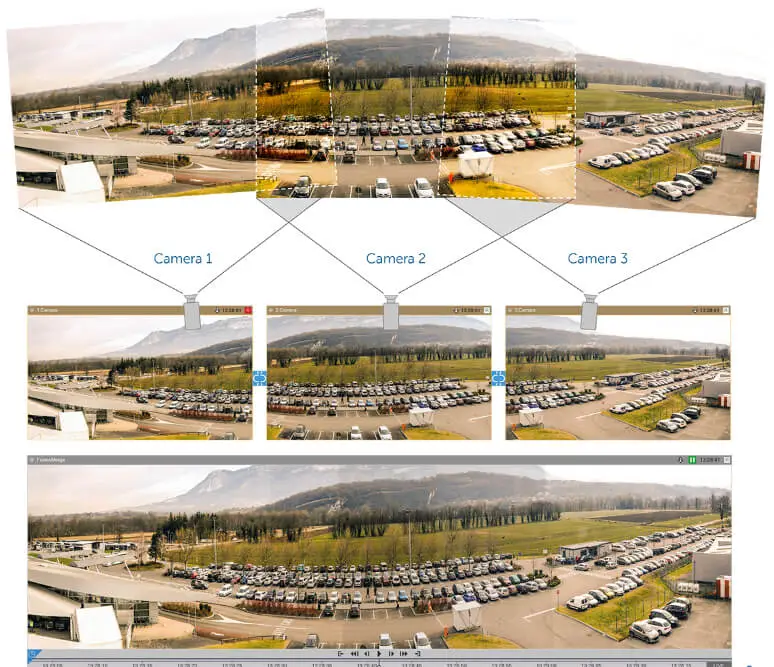
Hatékony riasztáskezelés
Riasztási panel az asztali kliensen
Az asztali kliens új Riasztási panelje az aktív riasztásokat prioritás szerint rendezve jeleníti meg. A felhasználók közvetlenül a panel felületéről értékelhetik az eseményeket és megjegyzéseket fűzhetnek a riasztásokhoz, vagy megnyithatják a részletes nézetet az eseményvideók megtekintéséhez. A riasztások eszkalációja is elérhető, és felhasználható az üzemeltetők által végzett eseménykezelés egyszerűsítésére.
Tag&Track — PTZ automatikus követés és felügyelet
Használjon több kamerát az objektumok követésére
Tag&Track Lite
- Minden kamera egy helyszíni intelligens térképhez kapcsolódik.
- A felhasználó kiválaszthat egy mozgó objektumot a követéshez.
- Ha az objektum elhagyja az egyik kamera látómezejét, a VMS szoftver meghatározza, hol fog legközelebb megjelenni.
- A "célkamera" ki van jelölve az aktuális elrendezésen.
- A Tag&Track Lite Immersion és visszajátszási módban is működik.
Tag&Track Pro
- A rögzített kamerák segítségével "nagy képet" kaphat mindenről, ami egy helyszínen történik.
- Részletes képet kaphat a körülötte mozgó objektumokról a PTZ automatikus követéssel.
- Az automatikus követő-szoftver a PTZ-kamerákhoz követi az objektumokat több rögzített kamerán keresztül.
- Mindkét képsorozat rögzíthető, ami fontos az események kivizsgálása szempontjából.
Automatikus zoomolás
Mozgó objektumok követése és nagyítása
Az Autozoom automatikusan követi a kamera látómezejében lévő objektumokat. Kibővíti a jelenetnek azt a területét, amelyen mozgó objektumok találhatók, és követi az objektumokat mozgás közben. Ez a funkció fix kamerákkal (digitális zoom segítségével) és fisheye kamerákkal egyaránt működik.

Képsimítás (dewarping)
Fisheye kamerák támogatása
A "képsimítást" (dewarping) az kliensgép GPU-ja végzi, anélkül, hogy a CPU-t tovább terhelné. Az kliens képernyőjén több normál, dewarpolt, különböző képarányú kép jelenik meg. Az Axxon One VMS szoftver támogatja a szabványos fisheye objektíves kamerákat, valamint az Immervision panomorf objektíveket.
Videófal menedzsment
Rendkívül hasznos sok kamera megfigyeléséhez
Videófalak és elrendezések hatékony kezelése nagy elosztott helyszíneken:
- Bármely elérhető elrendezés küldése a rendszerben lévő bármelyik kliensgépnek.
- Felhívja a felhasználó figyelmét egy olyan eseményre, amelyet az elrendezés egyik kamerája rögzített.
- Egy esemény megjelenítése az összes felhasználó számára a megfelelő elrendezés videófalra küldésével.
- Jelöljön ki videófalnak bármelyik kliensgépet vagy több, elegendő monitorral rendelkező számítógépet.
- Kezelje a VMS rendszerhez csatlakoztatott bármelyik kliensgépről.
Az Axxon One VMS alapfunkcióinak, speciális jellemzőinek, a videóelemzésnek, valamint a támogatott eszközöknek és szabványoknak egy áttekintő táblázatos nézete
A teljes Axxon One prezentáció PDF változata, amely részletes információkat tartalmaz a fejlett videókezelő szoftverünkről.
Részletes információk az Axxon One VMS funkcióiról és technológiáiról PDF formátumban